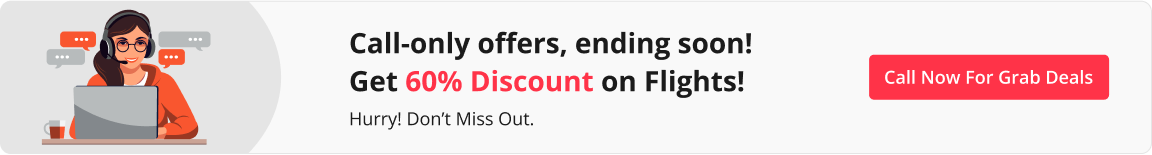United Airlines Flights: Transforming Air Travel for Every Flyer
Do you have a trip on your cards but have budget woes? Cheer up! United Airlines is your smart choice for affordable trips. Keen travelers make this airline booking frequently. And why not? There are more than 4,500 United Airlines flights that operate across five continents every day!
Since the airline has a wide domestic and international flight network, you can select your preferred destination, route, etc. Now, go through the account that follows and know how this airline is making your travel incredible.
How to Make a Booking with this Airline?
Making a United Airlines flight booking is a breeze. A few clicks and you are done. Now, let’s take a quick look at the steps to book your tickets with this airline.
Online Booking
- Visit the official website's homepage of this airline.
- Click the tab of Book.
- Select “Flights”.
- You will be redirected to a new page.
- Go to “Show trip selection”.
- Choose “Flight only”.
-
Select from
- Roundtrip
- One-way
- Multi-city
- Enter your travel dates and destinations, number of travelers, and return and outbound time of the day.
- Select the cabin class and type of fare.
- Choose your option under the “Show flights from” section.
- Complete further selections and enter in the fields provided.
- Hit the “Find Flights” button.
- Follow the on-screen prompts to proceed.
- Pay the amount.
Booking Flights on the Homepage
You can also find flights, right on the airline’s homepage itself. All you have to do is to -
- Click “Book” on the search engine.
- Choose “Flights”.
-
Select from -
- Roundtrip
- One-way
- Book with miles
- Flexible dates
- Enter your travel dates, destinations, and the number of passengers.
- Pick your travel class.
- Hit “Find flights”.
- Proceed as per the on-screen instructions.
For multi-city bookings, getting upgrades, etc., click “Advanced search”.
Offline Booking
Alternatively, you can dial the United Airlines customer servicenumber 1-800-864-8331 and an agent will help you with the flight booking.
Does United Airlines Allow Group Booking?
Yes, United Airlines allows group travel and makes it stress-free. With United Groups, get guaranteed airfare for your family, friends, sports teams, or business associates. When traveling together, groups of 10 or more enjoy special pricing and exclusive benefits on a shared flight to a common destination.
For a personalized quote, simply fill out the online group request form on the airline’s website. The agents will get back to you within two business days.
Need help immediately? Call the Group Desk at +1-877-501-8981 (Monday - Friday) for assistance.
How to Manage Booking with this Airline?
To manage your booking with United Airlines, follow the quick steps mentioned below -
- Go to the official website of this airline.
- Click the “My Trips” tab on the homepage.
- Enter your Confirmation number and last name.
- Hit “Next”.
- Follow as per the on-screen prompts.
- Make the changes or add extra services required
The airline confirms the modifications made through an email.
Please note
You can also use your MileagePlus number to retrieve your reservation and modify it.
Manage Booking - Things to Remember
With the manage booking feature of the airline, you can perform various functions. You can track your flight, check-in, change or cancel your flight, select seats, get upgrades, request special assistance, etc.
However, it is wise to check the specific guidelines for various requests such as cancellation policy and seat upgrade rules.
Can I Get a Refund from United Airlines for a Booking Cancellation?
Yes, you can easily get a cancellation refund from United Airlines if you have to cancel your reservation or the airline does it. The airline’s refund policy will help you understand it better. Here’s when you might be eligible for a refund:
24-Hour Cancellation Rule
If you book your flight at least 7 days in advance and cancel within 24 hours, you'll get a full refund, no matter the ticket type.
Airline Cancellations
You’re entitled to a full refund if the airline cancels your flight for any reason.
Significant Schedule Changes
Is your flight schedule significantly changed such as altering your departure or arrival time or switching airports? So, you can either get a refund or change your flight at no extra cost.
Involuntary Downgrade
If you are moved to a lower class of service, you may be eligible for a refund.
Unused Optional Services
Get a refund for optionally paid services if you can’t use those because of a flight cancellation, delay, schedule change, or denied boarding.
Choosing Not to Travel
If you decide not to travel because of a cancellation, delay, or schedule change, you may be entitled to a refund.
Please note
Basic economy tickets are typically non-refundable and cannot be changed.
In short, United offers several opportunities for refunds, especially if the airline makes the change or you cancel early.
Bottom Line
When you book a United Airlines flight, you get dedicated services with unmatched comfort, convenience, and reliability. Whether you're flying for business or leisure, their innovative amenities, top-tier customer service, and commitment to safety ensure that every journey is a seamless and enjoyable one.
The airline continues to set the standard for modern air travel, offering travelers a premium experience at every step. From intuitive booking systems to world-class in-flight services, flying with United guarantees a stress-free, enjoyable journey every time.